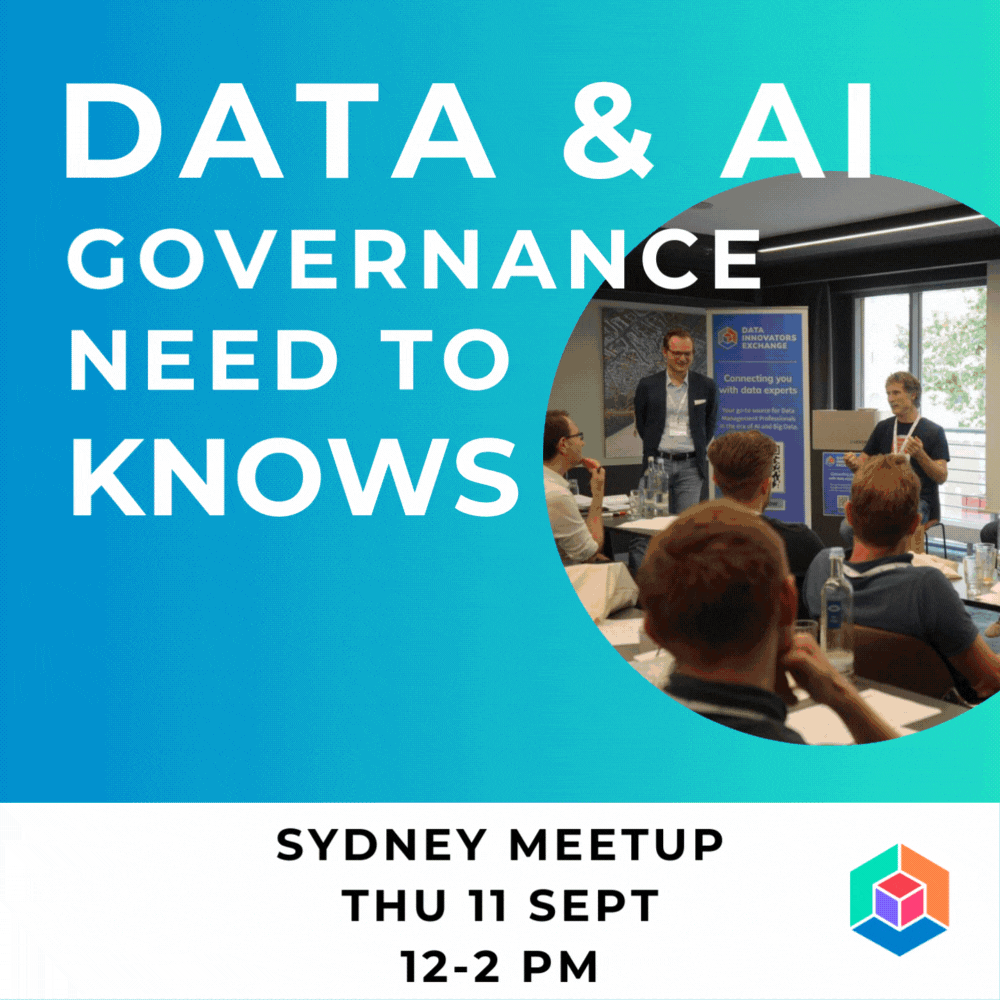- datapro.news
- Posts
- Chat GPT-5's Spreadsheet Shocker
Chat GPT-5's Spreadsheet Shocker
This Week: How GPT‐5’s agents will upend Excel‐centred analytics and modelling

Dear Reader…
Data engineers rarely think of Excel as their core runtime. Yet a wave of agentic automation—rolling out alongside GPT‑5—puts spreadsheets back at the centre of the story.
OpenAI’s new agent can plan tasks, browse, extract from documents, and produce fully‑formed .xlsx workbooks. In demos and early access reports, internal “deep research” and “agents” teams show it sourcing public data, scraping PDFs, normalising tables, and outputting polished, formula‑rich spreadsheets with minimal human touch. For spreadsheet‑intense organisations, that’s not a gimmick. It’s a restructuring event.
The following table conceptually illustrates this architectural shift:
Characteristic | Traditional Macros/Spreadsheets | AI Agents |
Workflow | Manual, linear, and fragmented ETL | Autonomous, multi-step, and end-to-end |
Logic | Rule-based (VBA, macros, formulas) | LLM-based reasoning and planning |
Data Sources | Single files, structured data | Structured & unstructured (multi-source, APIs, web) |
Scalability | Unscalable (prone to crashes, row limits) | Highly scalable (cloud-native, dynamic resources) |
Collaboration | Manual, error-prone (version control hell) | Human-in-the-loop, auditability, transparent logic |
Error Handling | Manual validation, debugging | Self-correction, reasoning, and reflection |
Output | Static reports, manual dashboards | Dynamic, decision-ready output (spreadsheets, reports, presentations) |
What changed—and why it’s different this time
Natural language to spreadsheet, end‑to‑end: Users describe the outcome; the agent handles search, extraction, cleaning, analysis, and formatting. The artefact is a native .xlsx that opens in Excel or LibreOffice, rather than a screenshot or CSV stub. OpenAI outlines this in their agent launch, including direct spreadsheet editing and file generation (OpenAI).
Agentic execution on a computer: OpenAI’s Computer‑Using Agent (CUA) can operate GUI apps like Excel in a sandbox, chaining multi‑step tasks (open files, transform, chart, save, iterate) without recording a macro or writing VBA (OpenAI).
Research plus action: “Deep Research” plans and conducts multi‑step web research, then hands structured findings to downstream tools—like spreadsheet generation—closing the loop from discovery to deliverable (OpenAI).
Performance signals: On a vendor‑reported benchmark (SpreadsheetBench), OpenAI claims the agent reaches 45.5% when allowed to edit spreadsheets directly, more than double Copilot for Excel’s 20.0%—a notable, if not yet audited, gap (OpenAI; coverage via InfoQ). Mainstream press is converging on the same narrative: it can “make spreadsheets and PowerPoints” as a core use case (WSJ).
A credible new baseline: spreadsheet work as agent work
For years, AI “in Excel” meant formula autocompletion, Office Scripts, or an explainer bot. GPT‑5‑era agents introduce an entirely different behaviour pattern:
They retrieve upstream context themselves. Rather than receiving pre‑curated CSVs, agents can search, download, and parse source material (e.g., budget PDFs, statistical releases, procurement line items).
They build first‑class Excel artefacts. Think named ranges, cross‑sheet formulas, pivots, charts, conditional formats, and narrative commentary tabs—without manual keystrokes.
They schedule and re‑run pipelines. Once an analysis spec exists (“produce the monthly spend dashboard from these sources”), the agent can be instructed to refresh outputs on a cadence, blurring the line between spreadsheet and orchestrated job.
Why this matters to data engineering
You might not own the spreadsheets, but you absolutely own the consequences.
Demand and expectation shift
Stakeholders will expect “ask and it appears” turnarounds. Ad‑hoc analysis that once monopolised an analyst’s afternoon will be requested—and delivered—on demand.
Pipelines will be measured by time‑to‑insight, not only time‑to‑data. If agents can fill the gap from public web sources to publishable workbook in minutes, internal data products must compete on latency, fidelity, and trust.
New sources, new mess
Agents will pull from the wild. Expect a surge of spreadsheet artefacts derived from PDFs, HTML tables, and messy CSVs—with irregular schemas and occult edge cases.
These artefacts will enter downstream flows. Whether via email attachments, SharePoint folders, or Teams chats, agent‑authored files will find their way into BI, modelling, and even production ops unless gated.
Failure modes change
Silent errors at machine speed. A single mis‑mapped column or mis‑interpreted header can propagate through well‑formatted, plausible sheets. The veneer of polish raises the risk of unearned trust.
Non‑determinism collides with audit. Iterative agent behaviour can drift across runs, challenging reproducibility unless you lock inputs, prompts, and tool versions.
Privilege and data egress. An agent that can “browse and build” may attempt to fetch sensitive intranet content or leak summarised data to logs unless constrained.
Boundary shifts between Engineer and “Excel people”
Some routine ETL is pulled client‑side. Reshaping, joins, window functions, dedupes, and categorisation that live in dbt/PySpark pipelines today may be “good enough” in an agent‑authored workbook for non‑critical workloads.
Prototyping moves to the edge. Early modelling and scenario work will increasingly start in agent‑built sheets, then escalate to warehouses once hardened. Your job is to make that escalation cheap and attractive.
Start learning AI in 2025
Keeping up with AI is hard – we get it!
That’s why over 1M professionals read Superhuman AI to stay ahead.
Get daily AI news, tools, and tutorials
Learn new AI skills you can use at work in 3 mins a day
Become 10X more productive
Where jobs get displaced—and where they don’t
Spreadsheet‑heavy roles won’t vanish wholesale, but tasks will.
Likely to be compressed
Data cleaning and reshaping inside Excel: CSV stitching, column mapping, text‑to‑columns, VLOOKUP/XLOOKUP joins, date normalisation, basic outlier handling.
First‑pass modelling and dashboards: revenue bridges, cohort tables, sensitivity tabs, KPI packs, “executive summary” narratives.
Reporting grunt work: refreshing monthly packs, reformatting numbers, applying templates, copying charts, converting to PDF decks.
Still sticky for humans (for now)
Ambiguity resolution and scoping: deciding what’s in or out, how to treat edge cases, and which assumptions are defensible.
Controls and accountability: reconciliation checks, sign‑offs, SOX‑aligned processes, and answering “why did this number change?”
Complex, cross‑system integration: stitching slow‑changing dimensions, CDC streams, late‑arriving facts, and quality rules at warehouse scale.
The uncomfortable bit: this hits entry‑level work first.
Junior analysts and spreadsheet‑centric contractors who deliver templated packs will feel pressure. But the work doesn’t disappear; it re‑bundles. Fewer people produce more, while a layer of reviewers, curators, and data engineers owns the guardrails and escalation paths.
What’s real, what’s hype—and what to watch?
Real
End‑to‑end spreadsheet generation, including charts and pivots, from natural language specs (OpenAI; WSJ).
Agentic browsing, document extraction, and file writing (including .xlsx/.pptx) via toolchains that mix reasoning and code execution (OpenAI).
Noticeable gains over prior assistants on spreadsheet manipulation benchmarks, per vendor reports (OpenAI; InfoQ).
Hype (or at least not proven)
“Fire‑and‑forget” accuracy on critical financial models. Without tightly specified constraints and validation, agents can hallucinate structure or misapply business logic.
Universal reliability on enterprise templates. Protected ranges, add‑ins, bespoke styles, and slow network drives induce brittle behaviour.
Full replacement of spreadsheet labour. Expect task displacement before job elimination, moderated by governance, regulation, and change management.
Watch
Independent replication of SpreadsheetBench and DSBench results in real‑world settings (ZDNET).
Enterprise‑grade controls: on‑prem or VPC‑isolated agents, audit logs, prompt/version pinning, and role‑based access to internal data sources.
Some Strategic bets for the next 12 months…
Build a “spec‑as‑code” library for common spreadsheet outputs. Think YAML that defines tabs, ranges, formula rules, and allowed sources. Let agents compile it to .xlsx; let CI test it.
Ship a lightweight “Excel ingestion” service. Watch a folder; parse incoming .xlsx to Parquet with schema hints and validation; emit lineage and quality metrics.
Offer an internal “agent desk.” A small team that helps product and finance teams convert repetitive spreadsheet tasks into governed agent workflows—before shadow AI proliferates.
Pilot “agent‑ready” data products. Publish narrow, well‑documented endpoints and flat tables that map cleanly to spreadsheet tasks (e.g., “Monthly spend by cost centre with rollups”), reducing the temptation to scrape the web ad hoc.
What about OpenAI’s teams and mission focus?
OpenAI’s public materials don’t badge a “spreadsheets team” by name, but they explicitly position spreadsheets as a first‑class target for their agent stack. The ChatGPT agent launch highlights direct spreadsheet editing and file generation. The Computer‑Using Agent blog explains how the system operates desktop apps to complete multi‑step tasks (OpenAI). And the “Deep Research” materials describe long‑horizon planning and synthesis that pairs naturally with spreadsheet deliverables (OpenAI). Press coverage reinforces the emphasis on automating spreadsheet and presentation work (WSJ; InfoQ). When you read between the lines: spreadsheets are a flagship application for OpenAI’s data‑centric agents, even if the org chart isn’t public.
Your call to action…
Agents won’t politely queue behind your quarterly roadmap. They’ll arrive via trials, pilots, and executives’ inboxes, producing glossy spreadsheets that look “good enough”. Your job is to make the safe path the easy path: give people patterns, guardrails, and a frictionless on‑ramp from agent‑authored drafts to governed data products. Treat this moment not as an Excel revival, but as a chance to pull shadow analysis into the light, with observability, reproducibility, and trust.
What remains distinctly human
Deciding what to measure—and why it matters.
Negotiating definitions across finance, sales, and product so a KPI means the same thing everywhere.
Designing controls that make errors conspicuous, not invisible.
Telling the story: translating rows and columns into action.